http://Traverse.kd85.com/
PCI ADSL card supported by Open Source and Free Software via Realtek 8139 network chip and telnet interface (Linux, *BSD)
Order from https://https.kd85.com/traverse.html
We ship worldwide, plenty of stock of Viking cards

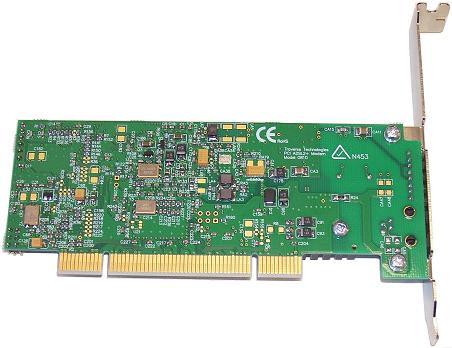

PCI ADSL card supported by Open Source and Free Software via Realtek 8139 network chip and telnet interface (Linux, *BSD)
We ship worldwide, plenty of stock of Viking cards

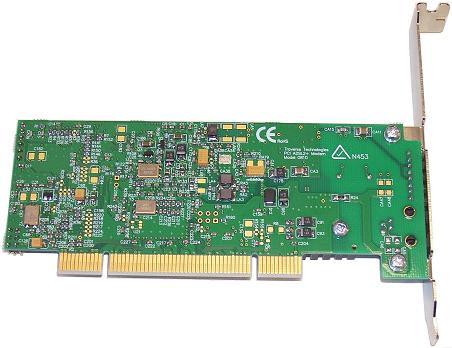

Click here for full dmesg of the Viking PCI ADSL2+ modem in a Soekris 5501-70 running OpenBSD 4.5.
The important bit:
re0 at pci0 dev 14 function 0 "Realtek 8139" rev 0x20: RTL8139C+ (0x7480), irq 10, address 00:0a:fa:20:03:62 rlphy0 at re0 phy 0: RTL internal PHY
Configuring the setup:
assign 192.168.1.2 to the re0 device with ifconfig
# telnet 192.168.1.1 (this is the modem device, hidden behind the re0)
Trying 192.168.1.1...
Connected to 192.168.1.1.
Escape character is '^]'.
,vvvdP9P???^ ,,,
vvd###P^`^ vvvvv v
vv#####?^ ????####vv,
vv####?? ,vvvdP???^ ,,, ??##^
v#####? ,vvd##P?^ #?#v#vvv
v#####? v###P^ ,vvv, '?#?,
######? ####?^ ,vd#P?^ `???##
#####? v#### ,d##P^ ''
###### v#### ]###L _ _ _ ___
#####? v#### ]##L / / \ |\ | |_ \/ /\ |\ | |
###### #### ]###L \_ \_/ | \| |_ /\ /--\ | \| |
?#####v ####v ]##h, ,,
?##### ?###h, `9#hv, ,vv###
###### #####L ]###L ,v#v'
?#####vv ?9##hv, ,,vvvv###'
?#####vv `??9P\vv, ^ vv##,
###### #######L
??###hvv, ,vvv#?##?????
`????9hdhvv,
Login: admin
Password: ***** (passwd is admin)
Login successful
--> ?
agent Get a file from a remote host
ald Configuration commands for ald
bridge Configure layer 2 bridge
classifier Packet classifier configuration commands
console Console access
dhcpclient DHCP client configuration commands
dhcpserver DHCP server configuration commands
dnsclient DNS client configuration commands
dnsrelay DNS relay configuration
dslhome CWMP configuration commands
ethernet Commands to configure ethernet transports
firewall Firewall configuration commands
help Top level CLI help
igmp igmp configuration commands
imdebug Directly access the information model
ip Configure IP router
meter Packet metering configuration command
nat NAT configuration commands
port Physical port configuration commands
pppoa PPP over ATM configuration
pppoe PPP over Ethernet Configuration
resetButton
rfc1483 Commands to configure RFC1483 transports
scanpvc Scanpvc Commands - AutoConfiguring PVCs on the system
scheduler Configuration commands for scheduler
security Security configuration commands not specific to NAT or firewall
snmp
sntpclient Simple Network Time Protocol Client commands
source Read a file of commands
stop
system System administration commands
transports Transport configuration commands
upnp UPnP configuration commands
user User commands
webserver Webserver configuration commands
--> ip delete interface ipwan
--> bridge add interface br0
--> bridge attach br0 ethernet
--> rfc1483 add transport tr1 a1 8 35 llc bridged
--> bridge add interface br1
--> bridge attach br1 tr1
--> system config save
Saving Configuration...
--> system ?
add Add a user to the system
auto-update Update device firmware automatically from a remote server
config Configuration file maintenance
cpuload Show current CPU loading
delete Remove system users
info Display hardware/software information
legal
list List system information
log Set logging options
restart Restart system (same as pressing reset)
set Set user privileges
--> system restart
Connection closed by foreign host.
# ifconfig pppoe0
pppoe0: flags=8810 mtu 1484
priority: 0
dev: re0 state: PADI sent
sid: 0x0 PADI retries: 7 PADR retries: 0
groups: pppoe egress
inet6 fe80::200:24ff:fecb:9fb4%pppoe0 -> prefixlen 64 scopeid 0x8
inet 0.0.0.0 --> 0.0.0.1 netmask 0xffffffff
# ifconfig pppoe0 down
# ifconfig pppoe0 up
# ifconfig pppoe0
pppoe0: flags=8851 mtu 1484
priority: 0
dev: re0 state: session
sid: 0x3a7f PADI retries: 0 PADR retries: 0 time: 00:00:02
sppp: phase network authproto pap authname "dsl48888@schedom"
groups: pppoe egress
inet6 fe80::200:24ff:fecb:9fb4%pppoe0 -> prefixlen 64 scopeid 0x8
inet 83.101.24.229 --> 83.101.24.193 netmask 0xffffffff
Config files:
hostname.re0
inet 192.168.1.2 255.255.255.0 NONE mtu 1492 up
hostname.pppoe0
inet 0.0.0.0 255.255.255.255 0.0.0.1 pppoedev re0 authproto pap authname dsl48888@schedom authkey WWWWWVVV up !/sbin/route add default 0.0.0.1
For getting M0n0wall to recognise this card, check this article